thank you very much for the quick response and attention given to me by the developer, he told me that it was due to a memory overflow of not having enough VRAM, perfect assistance
One big issue for me is that the encoder seems to not pass through hdr content and there is no setting to do this.
Also, I'd like to choose what preset the encoder uses and have the option for 10-bit color. Especially since I would rather use a slower cpu preset so that I can have an optimized file.
Is there a way to use the full resources of my PC since the processor never goes over 20 percent and the graphics never goes over 40. In general, I feel that interpolating a 6-minute video in 1080p takes 40 minutes. It seems terrible to me. Is there a way to speed up? the process.. thank you!
Thank you for purchasing FluidFrames, and for the feedback.
Unfortunately, AI computation on "home" GPUs is something still new and hence "yet to be fully optimized".
For example, from version 2.0 to 3.0 there was a 2x speed improvement. I am currently working on AI multithreading, i.e. leveraging multiple CPUs and GPUs in order to further speed it up to 50%.
One value that greatly affects the speed of the app is the resolution of the input video, for example processing a 720p video is 2 times faster than a 1080p video.
I recommend that you always keep your video card drivers updated (cleanly, perhaps using DDU) so that you have all the available optimizations for AI.
The tool is cool. I like the sober and very clear user interface. And it's pretty fast, I feel. Like Durgadas2, I would also be interested in being able to input a sequence of images, instead of a video. But most important, would be useful to be able to combine slow motion and fps increase, so in example be able to do 2x slow motion and 2x fps increase in one pass.
Finally, if the "all files completed" could be an interactable button that opens the result folder, that would be a nice addition :-)
It would be really great to use image sequences as input, too. As an animation artist, this is sadely a dealbreaker, not being able to input PNG sequences. I am coming from flowframes, which sadly does not install anymore and the creator has vanished since a year. Really great about flow frames was it could handle PNG sequences with tranparency. Would be really great if such support of image sequences could be added :) Can I make it work with tranparency somehow? Probably I could export a *.mov file from After Effects and export it as PNG image sequence. Would this work? I read a year ago, that you wanted to add transparency supoort. Did you find the time to do this yet? Thanks a lot!
Fluid Frames is amazing and there is nothing like it anywhere : Lite, fast, accurate, cheap ! I would LOVE to see better support for image sequence. Is this something you still work on ?
Absolutely, image sequence will come with the next update. Unfortunately, my main job takes a lot of my time and with the summer I can't work very well.
Slowly I am working on everything, thanks for your interest and forgive the delay
Nice stuff, will buy soon, I was wondering in the github page there are some examples and in those they are some flickering here and there, that can be fixed? it depends on the input video? or is a product of the interpolation process?
The videos you see on github were made with Rife 3.0, while Rife 4.13 has now been implemented which has solved many of these quality problems.
But generally with a higher frame rate (>20fps) the results are much better than like 10fps, because as there is more "space" between each frame the AI has a bit of difficulty.
Nevermind the previous comment, it seems is the input file, there was something wrong with it, bought the app gonna keep playing with it, the apps works fine, cheers.
Hi there. For some reason the frames output doesn't seem to work, I have the video, but I'd like to have the image sequence. I saw that the earlier versions have that ability ( I only have 2.3 and 2.4 ), can I download 2.2 as well somehow?
← Return to tool
Comments
Log in with itch.io to leave a comment.
When i used FluidFrames, the frames generated have that error at the bottom of the frame
Hi my friend,
it happens with both RIFE models?
write me on telegram and send me the video if you can so i can test the problem :)
yes with all models and setting ill write you
thank you very much for the quick response and attention given to me by the developer, he told me that it was due to a memory overflow of not having enough VRAM, perfect assistance
❤️
One big issue for me is that the encoder seems to not pass through hdr content and there is no setting to do this.
Also, I'd like to choose what preset the encoder uses and have the option for 10-bit color. Especially since I would rather use a slower cpu preset so that I can have an optimized file.
Hello, good afternoon, I just bought the program.
Is there a way to use the full resources of my PC since the processor never goes over 20 percent and the graphics never goes over 40. In general, I feel that interpolating a 6-minute video in 1080p takes 40 minutes. It seems terrible to me. Is there a way to speed up? the process.. thank you!
Thank you for purchasing FluidFrames, and for the feedback.
Unfortunately, AI computation on "home" GPUs is something still new and hence "yet to be fully optimized".
For example, from version 2.0 to 3.0 there was a 2x speed improvement. I am currently working on AI multithreading, i.e. leveraging multiple CPUs and GPUs in order to further speed it up to 50%.
One value that greatly affects the speed of the app is the resolution of the input video, for example processing a 720p video is 2 times faster than a 1080p video.
I recommend that you always keep your video card drivers updated (cleanly, perhaps using DDU) so that you have all the available optimizations for AI.
thank you for your patience
The tool is cool. I like the sober and very clear user interface. And it's pretty fast, I feel.
Like Durgadas2, I would also be interested in being able to input a sequence of images, instead of a video.
But most important, would be useful to be able to combine slow motion and fps increase, so in example be able to do 2x slow motion and 2x fps increase in one pass.
Finally, if the "all files completed" could be an interactable button that opens the result folder, that would be a nice addition :-)
Hi my friend, thank you :D
I am working on input a sequence of images right now :)
I just extracted this in Windows 11 and got a message from Avast:
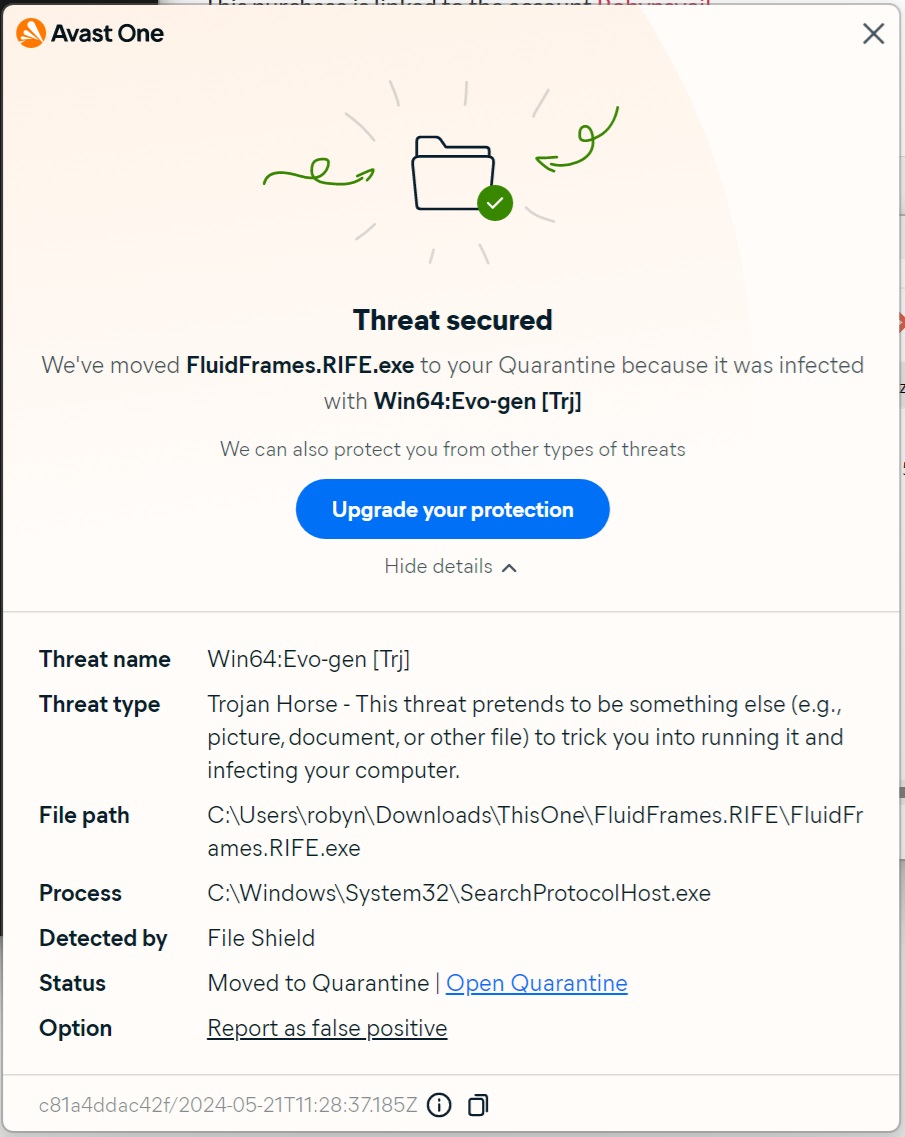
Please advise.
Cheers,
Robyn
Hi my friend,
yes, Avast and AVG report FluidFrames as virus, but is only a false positive.
Virustotal reports that only 6 on 63 antivirus reported the app as virus.
https://www.virustotal.com/gui/file/fea38ef5359d280ea8e56cb19211133511777bde41e0...
Thanks for that!
It would be really great to use image sequences as input, too. As an animation artist, this is sadely a dealbreaker, not being able to input PNG sequences.
I am coming from flowframes, which sadly does not install anymore and the creator has vanished since a year.
Really great about flow frames was it could handle PNG sequences with tranparency.
Would be really great if such support of image sequences could be added :) Can I make it work with tranparency somehow? Probably I could export a *.mov file from After Effects and export it as PNG image sequence. Would this work?
I read a year ago, that you wanted to add transparency supoort. Did you find the time to do this yet?
Thanks a lot!
Hi my friend,
actually FluidFrames does not supports transparent images, but i am working on it :)
For input an image sequence, I never thought it was useful, but I could implement being able to interpolate 2 images at a time
Hey jangystudio,
Fluid Frames is amazing and there is nothing like it anywhere : Lite, fast, accurate, cheap ! I would LOVE to see better support for image sequence. Is this something you still work on ?
Hi my friend, thank you!
Absolutely, image sequence will come with the next update. Unfortunately, my main job takes a lot of my time and with the summer I can't work very well.
Slowly I am working on everything, thanks for your interest and forgive the delay
Nice stuff, will buy soon, I was wondering in the github page there are some examples and in those they are some flickering here and there, that can be fixed? it depends on the input video? or is a product of the interpolation process?
HI my friend, thank you!
The videos you see on github were made with Rife 3.0, while Rife 4.13 has now been implemented which has solved many of these quality problems.
But generally with a higher frame rate (>20fps) the results are much better than like 10fps, because as there is more "space" between each frame the AI has a bit of difficulty.
Nevermind the previous comment, it seems is the input file, there was something wrong with it, bought the app gonna keep playing with it, the apps works fine, cheers.
Thank you my friend :D
Hi, do you have any plans of adding an option to choose RIFE model version 4.7 in the future release of this application?
Hi my friend,
absolutely, i will update to 4.7 in next release :)
I still can only choose 4.13 in the latest version. Any progress on implementing it ? Thanks :)
Hi my friend, i updated RIFE directly to 4.13 (almost the latest version available) :)
Hey!
Windows Defender blocked app :(
Hi my friend,
oh no, not again :(
I thought I had solved this problem. Can you pause defender when extracting the app?
A check on VirusTotal says no virus detected :)
https://www.virustotal.com/gui/file/ab994aba3074b3f99a16e2e701e91612d26f65131629...
I made it a trusted app and everything is ok. But for some reason the Steam version is still 2.6.
Ok nice, FluidFrames is not present on Steam my friend.
The only app present on Steam is QualityScaler :)
:DDD
My bad
It turns out that Microsoft Defender was complaining about QualityScaler
Are you planning to publish this application on Steam?
I think this thread should be deleted :)
Yes, the problem is still present on QualityScaler, i will resolve it in version 2.7 :)
I was thinking of publishing it on steam as well but it is very time consuming to create all the graphics etc.
Hi there. For some reason the frames output doesn't seem to work, I have the video, but I'd like to have the image sequence. I saw that the earlier versions have that ability ( I only have 2.3 and 2.4 ), can I download 2.2 as well somehow?
Hi my friend,
do you mean the files in _temp directory? Actually the folder is deleted after the upscale is completed.
But I was actually thinking about adding the option to not delete the _temp folder.
Unfortunately, not the previous versions are not available.
in that case, could you add that option? It would make life much easier for me :D and possibly for others as well
Absolutely my friend! Next release will have this option :D
much love
❤️
Hi my friend, new 2.7 just release with save frames option :D
thank you kindly, dear sir!
I exported .mp4 and .avi, and I used Windows Media Player and it said that had "unsupported encoding settings".
Hi,
probably Windows media player does not support high frame rate videos.
You can try with VLC or other programs. Personally i use this https://apps.microsoft.com/store/detail/mpcbe/9PD88QB3BGKN?hl=it-it&gl=it
Thanks, I've fixed the issue. I'm using VLC now, it works a lot better.
Nice :D
Hi there, quick question: how do you export to gif?
Hi my friend,
actually the app only export in .mp4 but i m actually working to make export extension selectable :)
Ah, great, thanks for the reply 👍 it would be really great if png images per frame could be dropped in (with transparency) as well if that's possible?
Great work so far either way!
Hi my friend,
this is also in the works, thank you for your valuable feedback :D
it said access denied fluidframes.rife_temp and also with realscaler_temp
Hi my friend,
try to execute as administration, or give the RealScaler or FluidFrames folder higher permissions :)
Hi my friend, i just released the new 1.13 where i fixed the problem :)