FluidFrames 3.12- video AI frame generation app
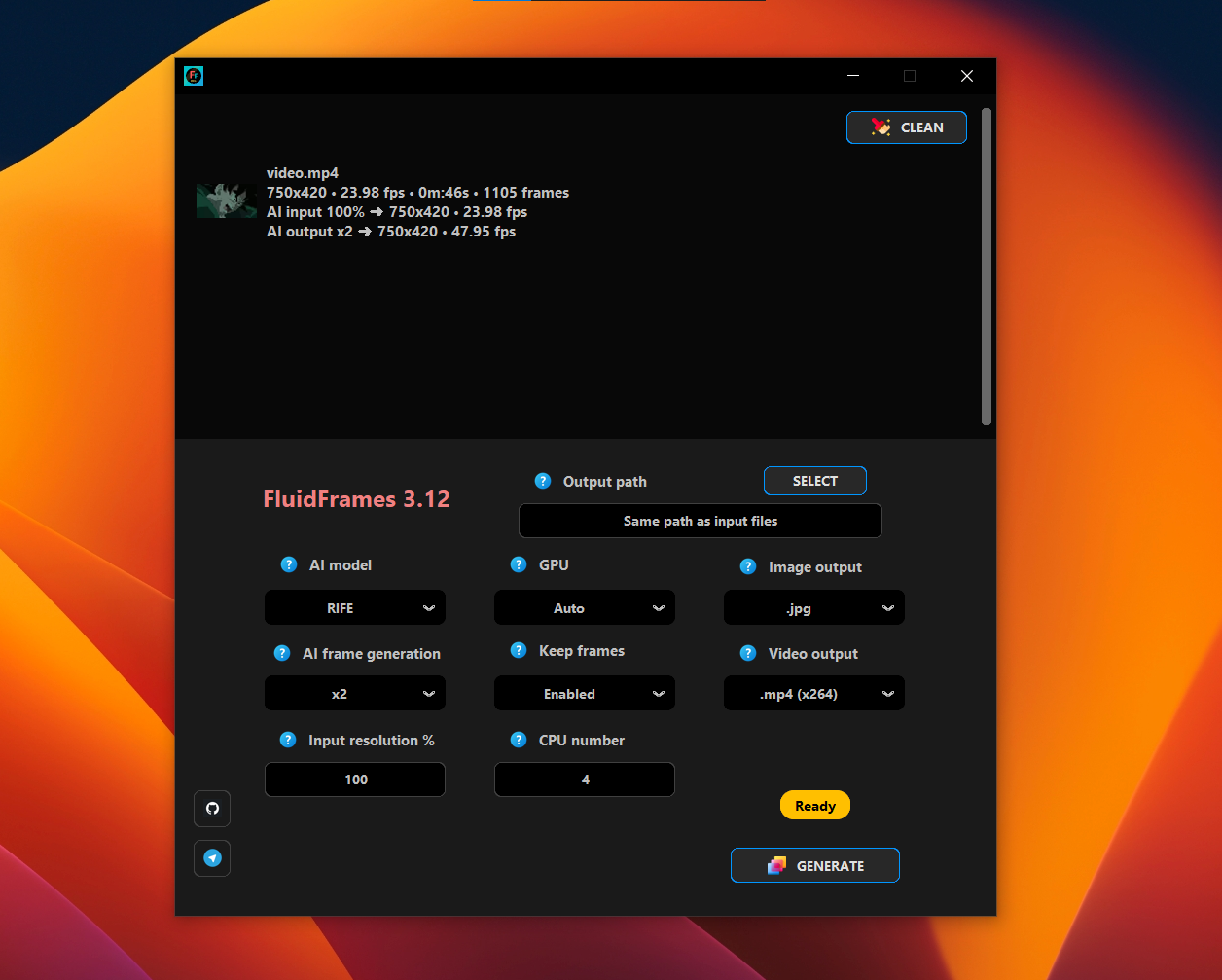
FluidFrames 3.12 changelog.
▼ NOTE
Nvidia GPUs optimizations
⊡ Is essential to enable Windows Hardware Accelerated GPU scheduling option
⊡ This option can dramatically improve AI performance
⊡ Enable it in Windows 10 / Windows 11 settings > Graphic Settings menu
▼ NEW
AI models update
⊡ Updated AI models using updated tools
⊡ Improved performance and improved quality
GPU Auto selection
⊡ Added new "Auto" option in GPU Widget
⊡ Selecting “Auto,” the app automatically choose the most powerful GPU in the PC
⊡ This solves a problem with GPU processing on notebooks with 2 GPUs
▼ BUGFIX / IMPROVEMENTS
Video Frame Generation improvements
⊡ Improved video Frame Generation stability and memory usage
⊡ Updated FFMPEG to version 7.1 (video encoding bugfix and performance improvements)
Video encoding improvements
⊡ Updated MoviePy to version 2.0
⊡ A long list of bugfixes and optimizations for video encoding
General improvements
⊡ Bug fixes, code cleaning, performance improvements
⊡ Updated dependencies
▼ VirusTotal
⊡ https://www.virustotal.com/gui/file/aab3a0df18b00e9374c3e3c1ec2e128ccdab8cb4394bbc77f74e80eb64e8c2b2?nocache=1
Files
Get FluidFrames 4.8 - video AI frame generation app
FluidFrames 4.8 - video AI frame generation app
AI-powered app designed to double (x2), quadruple (x4), and octuple (x8) your video fps.
| Status | Released |
| Category | Tool |
| Author | jangystudio |
| Tags | deeplearning, fluidify, frame, frames, Generator, interpolation, Pixel Art, slowmotion, video |
| Languages | English |
More posts
- FluidFrames 4.8 - video AI frame generation app3 days ago
- FluidFrames 4.6 - video AI frame generation app65 days ago
- FluidFrames 4.2 - video AI frame generation appJun 09, 2025
- FluidFrames 4.1- video AI frame generation appApr 17, 2025
- FluidFrames 3.10 - video AI frame generation appOct 19, 2024
- FluidFrames.RIFE 3.9 - video AI frame generation appSep 02, 2024
- FluidFrames.RIFE 3.6 - video AI frame generation appJun 17, 2024
- FluidFrames.RIFE 3.3 - video AI frame generation appMar 30, 2024
- FluidFrames.RIFE 2.13 - video AI frame generation appFeb 19, 2024
Comments
Log in with itch.io to leave a comment.
Dear Jangstudio,
first, let me say thank you for this very useful program! There is one wish, that I would appreciate very much: I would love it if FluidFrames had a Pause-Button to stop the frame generation process, what would make it possible to hibernate the Computer or work on different things that need lots of computing power, and resume the process on exactly the position where it was paused at any time later!
Thank you in advance and with best regards.
Silver
Hi my friend and thank you :D !
FluidFrames already has STOP&RESUME functionality,
if you press STOP during the frame generation of a video the app does not delete the frames generated up to that point and, restarting the process resumes from the interrupted point.
Obviously you should not delete the folder of files already generated, otherwise it will start over again.
Also changing some settings does not allow the process to resume, for example:
the settings must be the same to resume the process.
Ah - thanks for your fast answer. I'll have to check this out.
You are welcome my friend! :D